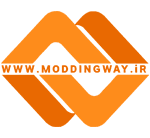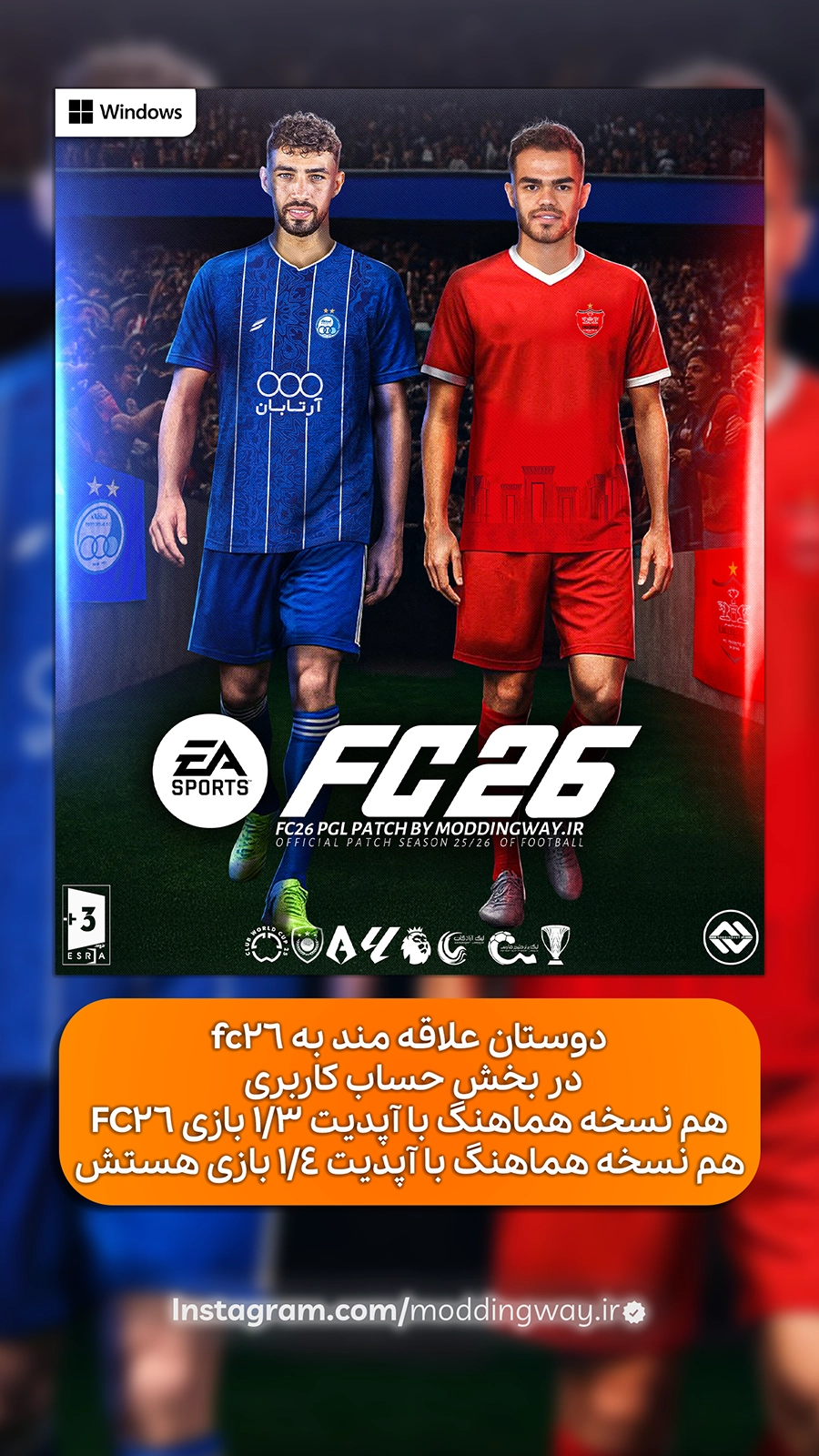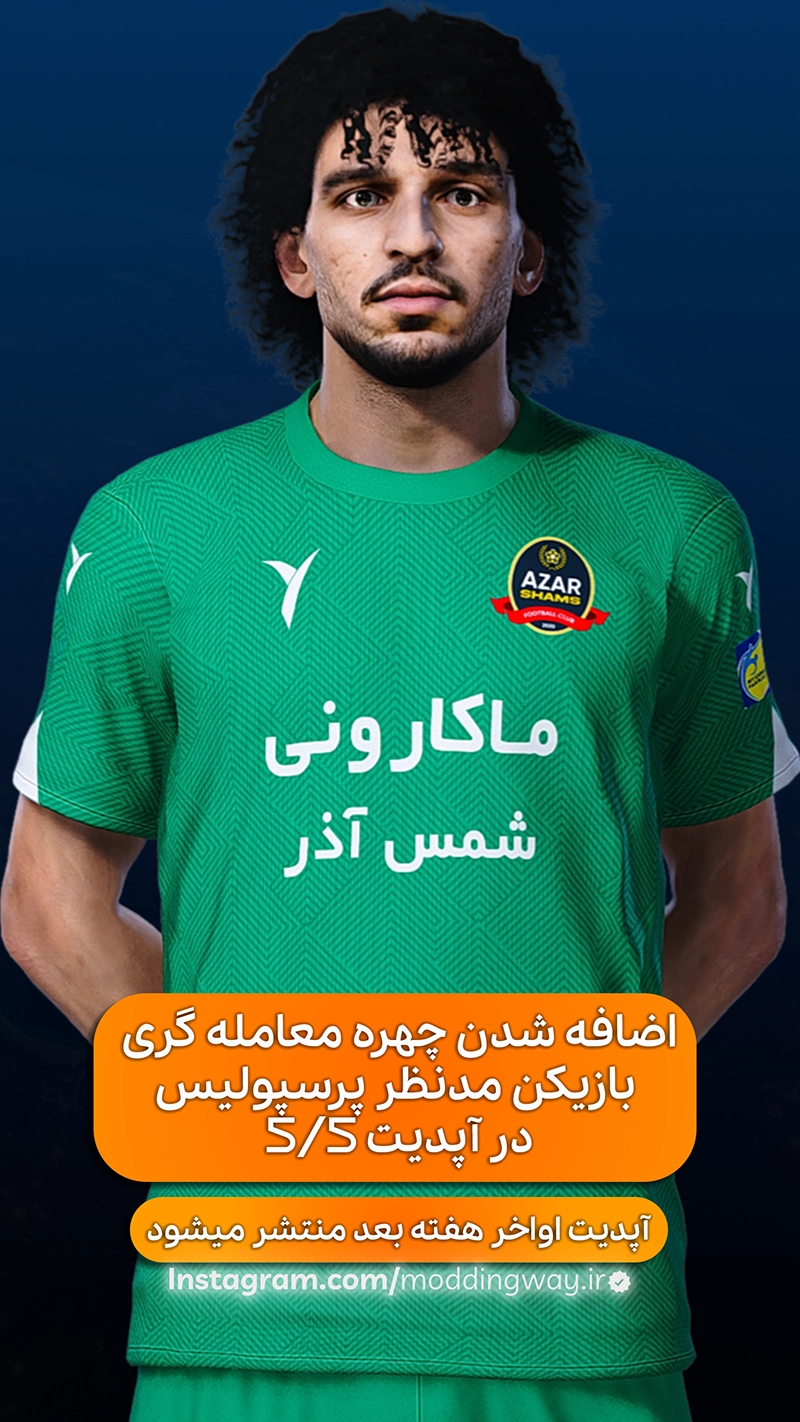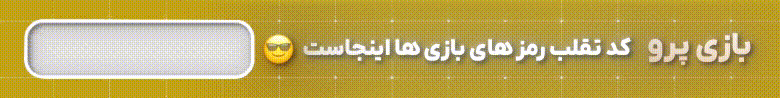- ویرایش PESPES Edit
- ویرایش FIFA و FCFIFA Edit
- ادیت ATS – ETSEuro Truck
- آموزشTutorial
- پچ لیگ برتر ایرانPGL Patch
- ویرایش اندرویدAndroid
دانلود آپشن فایل PESVicioBR برای PES 2019 PS4 (هماهنگ با DLC 6)
دانلود آپشن فایل PESVicioBR برای PES 2019 PS4 که به تازگی و توسط pesviciobr Team ساخته شده است را میتوانید با حجم 670 مگابایت و بالینک کاملا مستقیم و رایگان از سرور های دانلود سایت مودینگ وی فارسی دانلود کرده و طبق اموزشی که در انتهای صفحه قرار دارد روی بازی خود نصب کنید و از ان لذت ببرید.
PES 2019 PS4 Option File PESVicioBR DLC 6.0 Season 2018/2019
اطلاعات :
نام مود : آپشن فایل PESVicioBR برای PES 2019 PS4
تاریخ انتشار : 25 خرداد 1398
حجم : 670 مگابایت
رمز عبور : moddingway.ir
سازنده : pesviciobr Team
قابل نصب در : بازی PES 2019 نسخه پلی استیشن 4 (لینک دانلود بازی)
ویژگی ها ( کلیک کنید )
✔ شامل ویژگی های :
Full compatibility with the latest updates from Konami
– Full license Premier League (Real Kits, Logos & Name)
– Full license Championship ( Real Kits, Logos & Name)
– Full license La Liga Santander (Real Kits, Logos & Name)
– Full license Serie A Italy (Real Kits, Logos & Name)
– Added full Bundesliga (Real Kits, Logos & Name)
– Full license Serie A Brasilerao
– Full MLS license (Real Kits, Logos & Name)
– Full license Liga MX Bancomer (Real Kits, Logos & Name)
– Added complete Chinese Super League
– Updated National teams
– Updated Copa Libertadores teams
– Added MyClub Legends
و همچنین : لینک دانلود تمامی پچ های PS4 بازی های PES
آموزش نصب :
*********
توضیحات انگلیسی :
1. Format a USB drive to FAT32
2. Move WEPES folder to USB
3. Plug the USB drive into your PS4 and open up PES 2019.
4. Go to Edit menu, then Data Management, then Import/Export.
5. Then, select Import Team, tick all of the boxes on the following ‘Select File’ page and continue.
6. Next is the ‘Detailed Settings’, leave all boxes unticked here.
7. The files will then automatically be added, the time depending on how many teams/leagues you have decided to add.
8. Be sure to select the ‘Save’ option on the ‘Data Management’ page which pops up at the end of the process, and you’re all set for most of the details.
10. The tournament logos still need to be added manually, however, so head back to ‘Data Management’, then ‘Import/Export’, and select ‘Import Images’.
11. Next, select the ‘Competition Emblems’ option in the ‘Import Images’ screen.
12. Tick all of the individual images (not the folders), and press OK.
13. Finally, you need to edit each competition manually with their newly imported logos, by burrowing down through the ‘Competition Category’ pages which will follow the logo import.
مطالب پربازدید سایتMost Viewed Posts
- آموزش اجرا رایگان FC26 هماهنگ با آپدیت جدید (تضمینی 100%😍) 66,530
- دانلود آپدیت رسمی FC26 | آپدیت 1.4.3 اف سی 26 منتشر شد 32,440
- ماد آنلاکر Licensed Serie A Teams برای FC 26 2,169
- ماد آنلاکر Unlock All برای FC 26 1,914
- ماد کیت پک Ultimate 25-26 برای FC 26 1,522
- ماد فیس پک Collection برای FC 26 – ورژن 5 1,303
- ماد آنلاکر Edit Player Manager برای FC 26 1,080
- ماد بوت پک Artisan برای FC 26 – ورژن 38.1 934
- آموزش اجرا رایگان FC26 هماهنگ با آپدیت جدید (تضمینی 100%😍) 66,530
- دانلود آپدیت رسمی FC26 | آپدیت 1.4.3 اف سی 26 منتشر شد 32,440
- پچ Next Season eFootball 26 برای PES 2017 – آپدیت 1.1 13,537
- مینی پچ Next Season FC26 برای PES 2017 – آپدیت 1.1 8,039
- مینی پچ Next Season eFootball 26 برای PES 2017 – آپدیت 1.1 6,698
- نرم افزار FIFA Mod Manager برای FC 26 3,630
- پچ BRFP برای FC 26 3,127
- نرم افزار ویرایش FC 26 – ابزار FIFA Editor Tool 2,346
- پچ T99 v19 برای PES 2017 – فصل 2026-2025 916,866
- بازی eFootball 2026 برای کامپیوتر + آنلاکر بازی – آذر 1404 566,826
- پچ اسموک SP Football Life 2025 بازی PES 2021 + آپدیت 2.20 386,043
- دانلود بازی FIFA 23 کرک نهایی + پچ لیگ ایران 1405 365,891
- مگا فیس پک برای SP Football Life PES 2021 – ورژن 2026 293,898
- پچ Next Season Patch 2026 FC25 V2 برای PES 2017 172,643
- پچ Next Season 2025 V8.4 برای PES 2017 147,422
- دانلود پچ eFootball HANO V3.0.0 برای PES 2021 – فصل 2026-2025 129,080