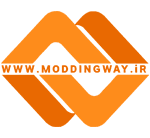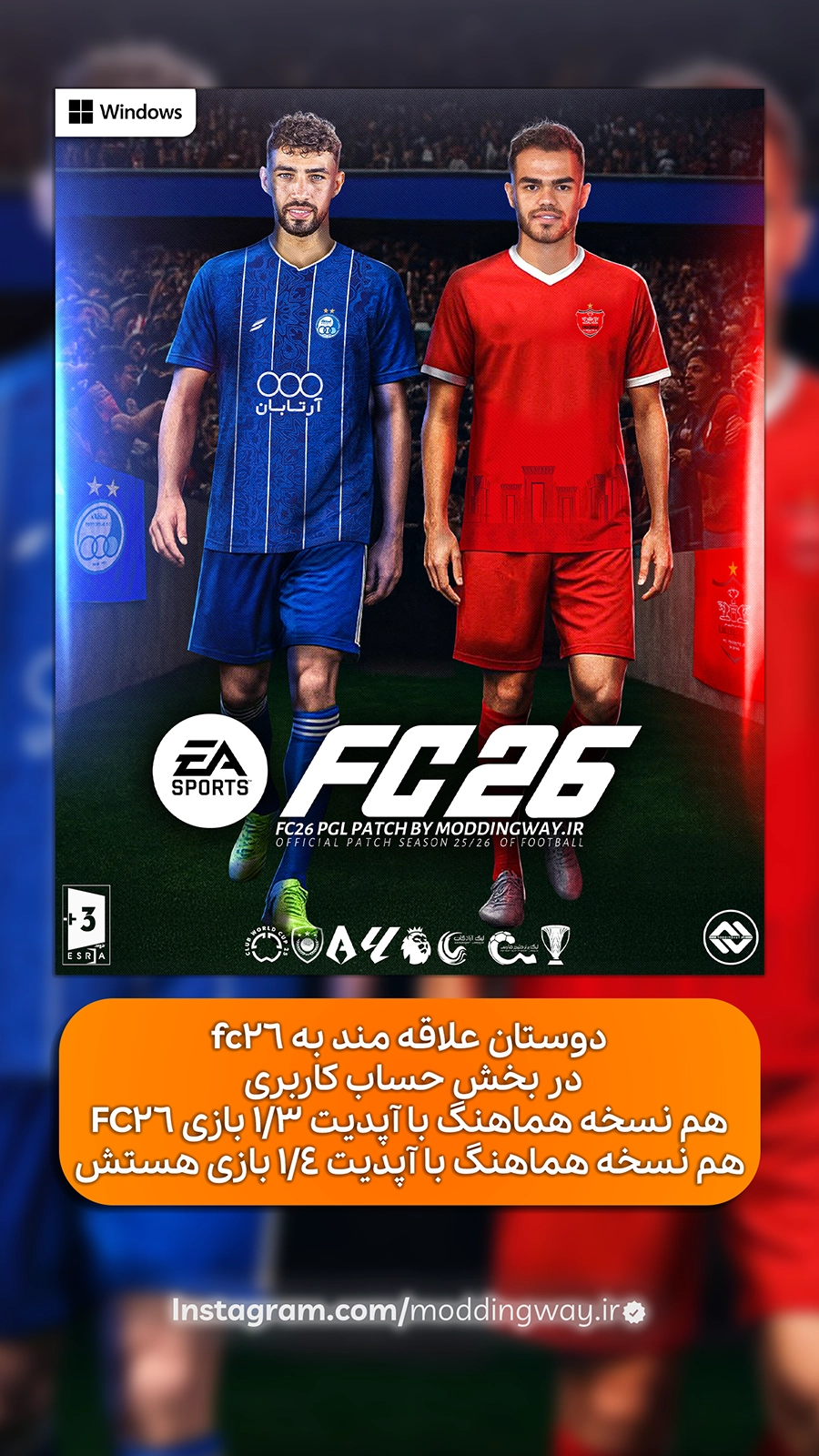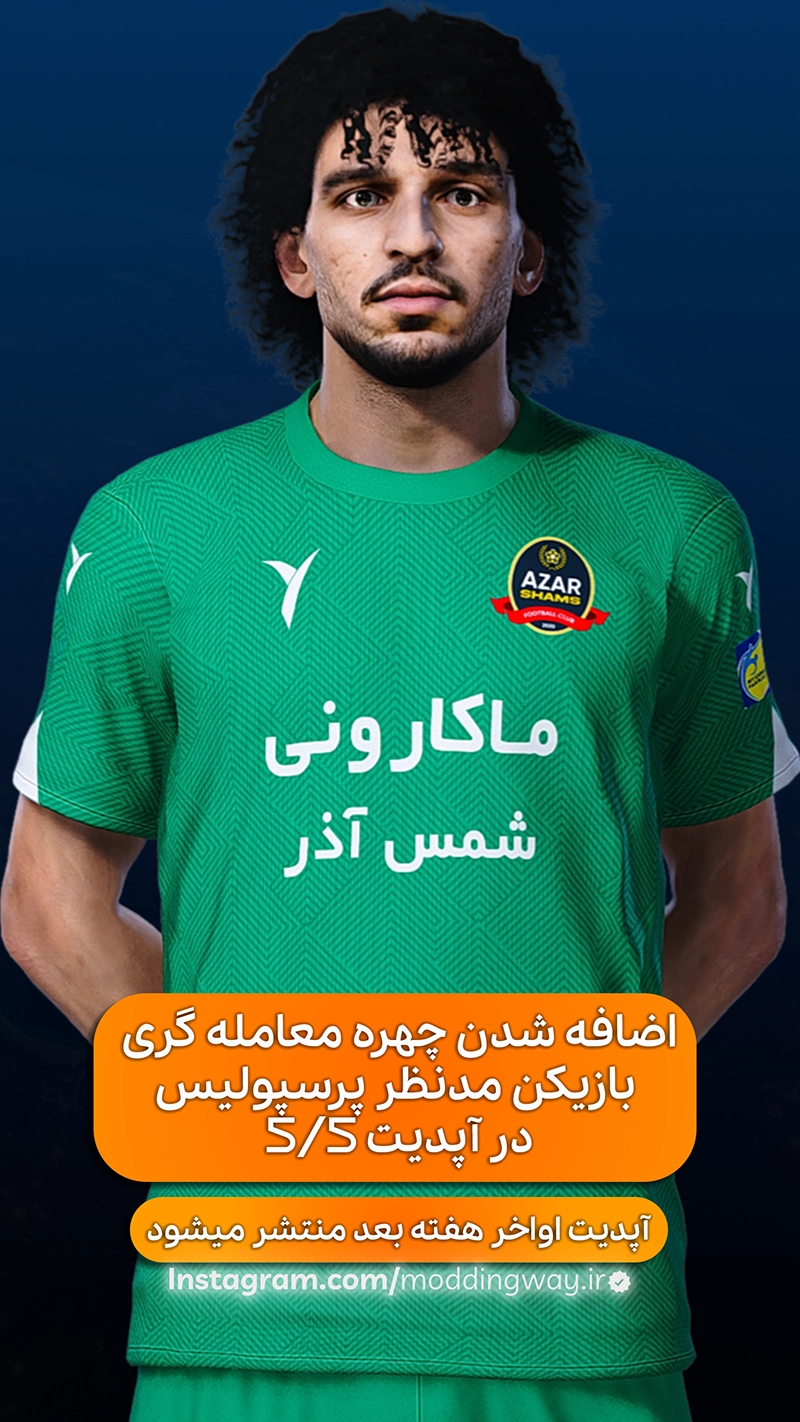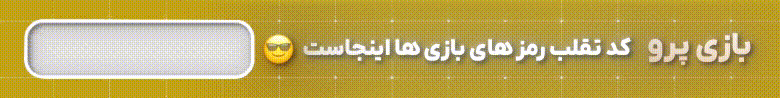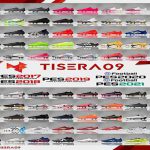- ویرایش PESPES Edit
- ویرایش FIFA و FCFIFA Edit
- ادیت ATS – ETSEuro Truck
- آموزشTutorial
- پچ لیگ برتر ایرانPGL Patch
- ویرایش اندرویدAndroid
دانلود EvoWeb Patch v8.1 برای PES 2020
دانلود EvoWeb Patch v8.0 برای PES 2020 نسخه PC که به تازگی ساخته شده است را میتوانید با حجم 2.4 گیگابایت و با لینک مستقیم و نیم بها و رایگان از سرور دانلود سایت مودینگ وی دات آی آر دانلود کرده و طبق اموزشی که در انتهای صفحه قرار دارد روی بازی خود نصب کنید و از ان لذت ببرید.
PES 2020 EvoWeb Patch v8.0 AIO + Fix + Updata 8.1
اطلاعات :
تاریخ انتشار : 25 تیرماه 1399 – 19 آبان ماه 1399 – 26 آبان ماه 1399 – 8 دی ماه 1399 – 11 اسفند ماه 1399
حجم : 2.4 گیگابایت + 85 مگابایت + 2.6 گیگابایت + 10.4 مگابایت + 10.7 مگابایت + 10.4 مگابایت
رمز عبور : moddingway.ir
سازنده : KONAMI
قابل نصب در : بازی PES 2020 ( لینک دانلود بازی )
ویژگی ها :
لیست کامل ویژگی ها :
Evoweb 8.1 update features:
Summer transfers 2020 ( until November 8, 2020) – formations have also been changed (for most clubs).
Updated new kits for the 2020/2021 season.
Updated lineups and lineups for major clubs.
Updated / new managers such as Pirlo for Juventus and Koeman for Barça.
…
Features:
v8
– Full Datapack 8.0 compatibility
– Live Update included for active leagues
– Selected new Faces added/updated
– Several kit Updates
– Boot & Glove Pack updated
v7
– Full Datapack 7.0 compatibility
– World All Star team added with newly designed kits and 40 new Legends
– Several national team kits updated/added
– Bundesliga Lineups/Squads updated to more recent Lineups
– Selected new Faces added/updated
– Boot & Glove Pack updated
v6.5
– Updated Rosters with Konami Live Update data
– European and World Classic Teams updated (40 Legends for each Team)
– Newly designed kits for the Classic Teams
– New special Minifaces for Classic Teams and other Minifaces added
– National Anthems for all Teams enabled
– Selected new Faces added/updated
– Boot & Glove Pack updated
– Several Fixes previously mentioned (like missing Other Asia section etc.)
Version 6.0 Features:
– Datapack 6.0 compatibility
– Updated Database structure
– Authentic National Teams with real ftex kits, fonts
– All National Teams updated with real players using real ID
– Coaches updated, every National Team licensed with Coach Miniface
– Several Minifaces added to newly licensed National Teams
– Brazilian Serie B rosters updated
– Selected new Faces added/updated
– Tattoo files overhauled (no more graphic glitches, no matter what Graphics setting is used)
– Boot & Glove Pack updated
Version 5.0 Features:
– Datapack 5.0 compatibility
– Boot and Glove Pack now included + assignments
– Bundesliga Minifaces now fully updated
v4.5 Updates:
– Noticed Stat Fixes for players like Haaland, Hakimi, Ansu Fati, Szoboszlai
– Some Bundesliga players ratings upgraded
– Podolski, Reyna face added
– Colombian league & cup name changed + logo fixed
– Missing transfers for players like Braithwaite, Reid, Carrico, Piatti, Juan Villar
– Several kit fixes/updates
– Some Bundesliga Minifaces updated
v4.0
– Datapack 4.0 compatibility
– Database structure updated to include Brazil/Thai league promotions
– Winter Transfer Update from Konami included
– Bundesliga & all created teams fully updated with current rosters
– Minifaces from new transfers updated for Bundesliga, LaLiga, Premier League
– Several new kits & new combinations added
– Coaches updated + Minifaces
– Selected new faces & several tattoos
v3.5
– Datapack 3.1 compatibility
– Authentic LaLiga SmartBank with real ftex kits, fonts
– Updated Team Data & licensed coaches for LaLiga SmartBank
– Updated Team Data & licensed coaches for RPL
– New Minifaces for PSG, Monaco, Marseille, Lyon, Porto & Leeds
– Some coaches updated (e.g. Arteta, Ancelotti, Moyes, Stankovic)
– Selected new faces added (e.g. Torreira, Griezmann, Selke, etc.)
v3
– Full Datapack 3.0 compatibility
– Latest LiveUpdate included (Squads updated)
– Licensed Crvena Zvezda & Salzburg added including Minifaces
– Updated Team Data & licensed coaches for Ligue 1
– Updated Team Data & licensed coaches for Serie A
– Bundesliga, LaLiga & Premier League coaches updated
– Several kits updated & new ones added
– Bundesliga Lineups updated
– Selected new faces added
v2.1
– Full Datapack 2.1 compatibility
– Latest LiveUpdate included (Squads updated)
v2
– Full Datapack 2.0 compatibility
– Squads fully updated to the LiveUpdate which was released with Datapack 2.0
– Authentic Bundesliga added with real ftex kits, fonts (including special characters)
– Authentic SkyBet Championship with real ftex kits, fonts
– Updated Team Data & licensed coaches for Bundesliga
– Updated Team Data & licensed coaches for the Championship
– 2019/20 Minifaces for every Bundesliga player (over 500 remade Minifaces)
– Several Faces added to Bundesliga
– Optional tight kit Kitserver Addon
– LaLiga coaches updated
v1
– Leagues & Cups updated with real logos and names
– Updated Team Data & licensed coaches for the Premier League
– Updated Team Data & licensed coaches for LaLiga
– Authentic Premier League with real ftex kits, fonts (including special characters)
– Authentic LaLiga with real ftex kits, fonts (including special characters)
– Special Character names have been added for Premier League and LaLiga players via player.bin
– Licensed Brescia Calcio & Borussia Dortmund added (full Bundesliga in a future Update)
– 2019/20 Minifaces for all players of the Premier League, LaLiga & BVB (over 1000 remade Minifaces)
لینک دانلود EvoWeb Patch v8.0 برای PES 2020 :
آپشن فایل نقل و انتقالات توسط EVOWEB PATCH And Gaming WitH TR :
آپدیت 8.1 :
آپشن فایل نقل و انتقالات تا (23 مهر ماه 1399) :
فیکس :
نسخه 8.0 AIO (بدون نیاز به نسخه های قبل) :
آموزش نصب :
1. Install the newest Version of Sider 6 (لینک دانلود)
2. Important to already have DLC 7 installed via Steam and started the game once before installing this Version
3. If you installed older version delete the entire EvoWeb Patch folder from your livecpk folder first (very important to delete it because of removement of some files)
4. Now add the livepk Folder from the Download to your Sider folder
5. Open sider.ini and add the following cpk roots if you haven’t already:
cpk.root = “.\livecpk\EvoWeb Patch\Boots-Gloves”
cpk.root = “.\livecpk\EvoWeb Patch\Database”
cpk.root = “.\livecpk\EvoWeb Patch\Faces”
cpk.root = “.\livecpk\EvoWeb Patch\Graphics”
cpk.root = “.\livecpk\EvoWeb Patch\Kits”
6. Copy EDIT00000000 file to Documents\KONAMI\eFootball PES 2020\Your number\save
7. Clean your WEPES & mount folder if you added any Option Files before
8. Start Sider and play the game
تصاویر پیشنمایش :
مطالب مرتبط Related Posts
مطالب پربازدید سایتMost Viewed Posts
- آموزش اجرا رایگان FC26 هماهنگ با آپدیت جدید (تضمینی 100%😍) 66,337
- دانلود آپدیت رسمی FC26 | آپدیت 1.4.3 اف سی 26 منتشر شد 32,309
- آموزش اجرا رایگان FC26 هماهنگ با آپدیت جدید (تضمینی 100%😍) 66,337
- دانلود آپدیت رسمی FC26 | آپدیت 1.4.3 اف سی 26 منتشر شد 32,309
- پچ Next Season eFootball 26 برای PES 2017 – آپدیت 1.1 13,360
- مینی پچ Next Season FC26 برای PES 2017 – آپدیت 1.1 7,960
- مینی پچ Next Season eFootball 26 برای PES 2017 – آپدیت 1.1 6,633
- نرم افزار FIFA Mod Manager برای FC 26 3,627
- پچ BRFP برای FC 26 3,120
- نرم افزار ویرایش FC 26 – ابزار FIFA Editor Tool 2,343
- پچ T99 v19 برای PES 2017 – فصل 2026-2025 916,756
- بازی eFootball 2026 برای کامپیوتر + آنلاکر بازی – آذر 1404 566,783
- پچ اسموک SP Football Life 2025 بازی PES 2021 + آپدیت 2.20 385,938
- دانلود بازی FIFA 23 کرک نهایی + پچ لیگ ایران 1405 365,801
- مگا فیس پک برای SP Football Life PES 2021 – ورژن 2026 293,741
- پچ Next Season Patch 2026 FC25 V2 برای PES 2017 172,557
- پچ Next Season 2025 V8.4 برای PES 2017 147,394
- دانلود پچ eFootball HANO V3.0.0 برای PES 2021 – فصل 2026-2025 128,977