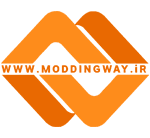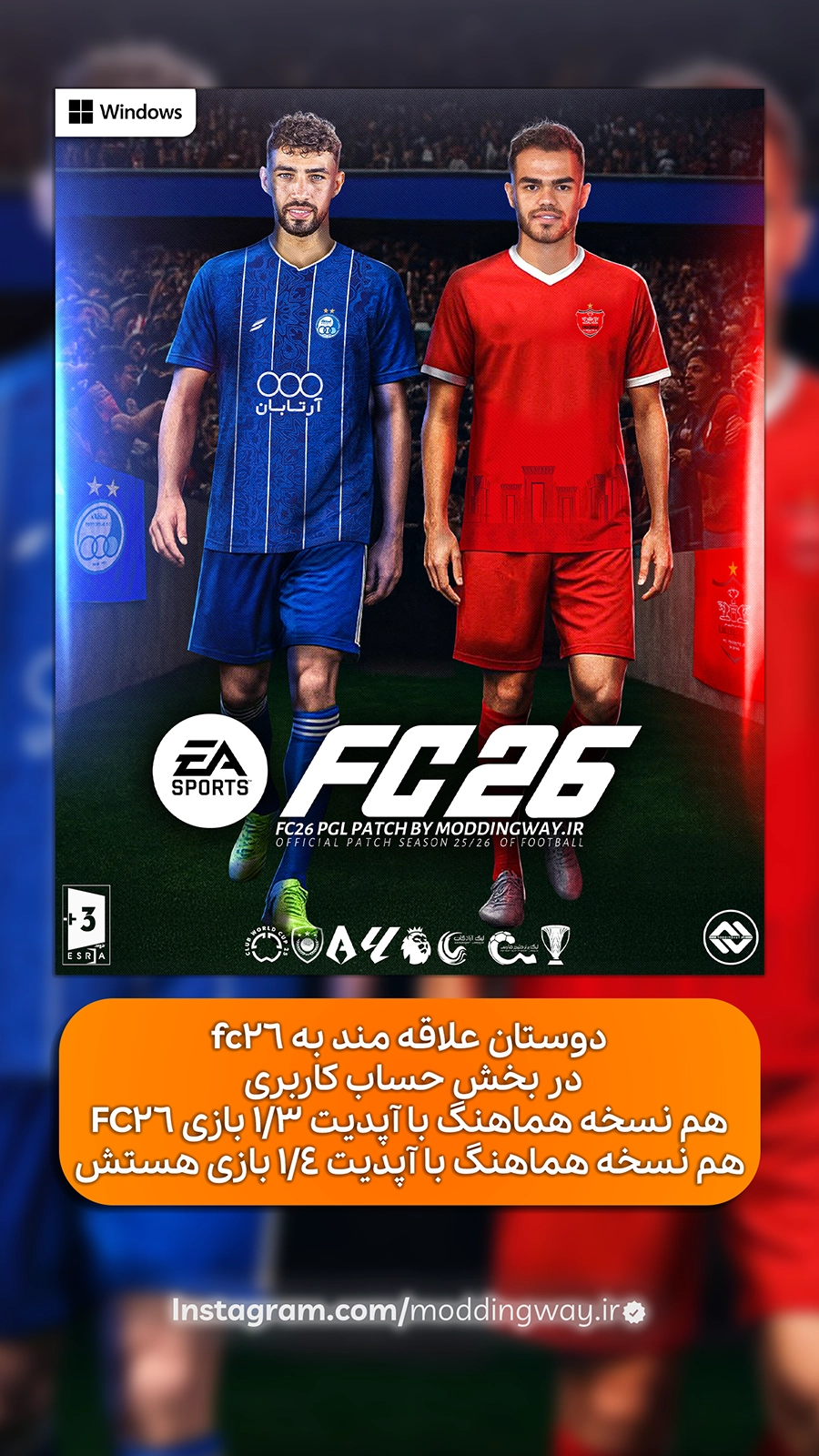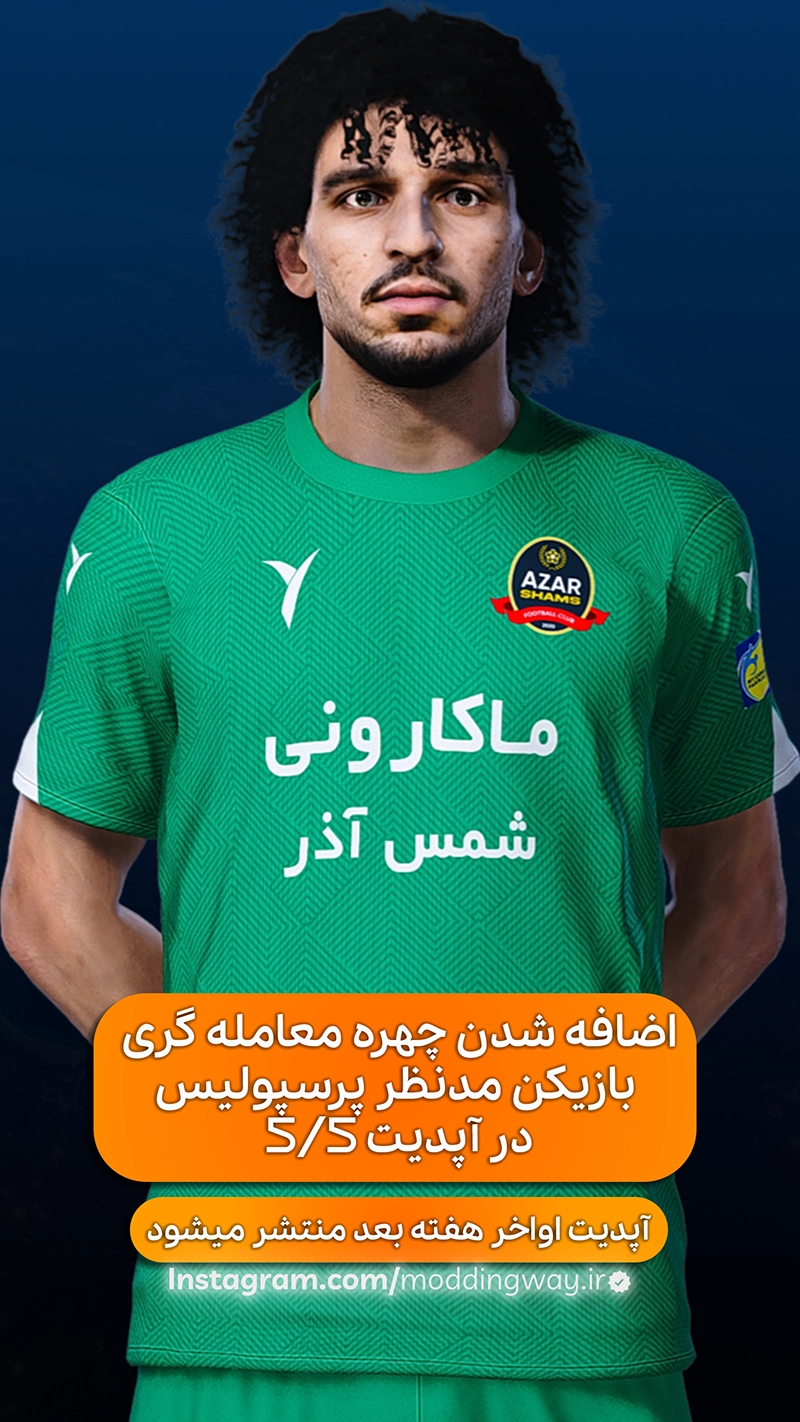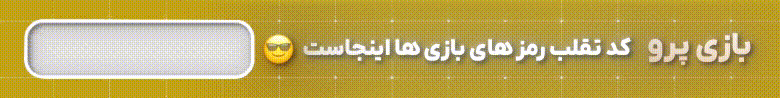- ویرایش PESPES Edit
- ویرایش FIFA و FCFIFA Edit
- ادیت ATS – ETSEuro Truck
- آموزشTutorial
- پچ لیگ برتر ایرانPGL Patch
- ویرایش اندرویدAndroid
پچ J.League Patch 2021 v4 برای PES 2021 + هماهنگ با دیتاپک 6
دانلود پچ J1& J2 League Patch 3.0 برای PES 2021 نسخه PC که به تازگی ساخته شده است را میتوانید با حجم 7.3 گیگابایت و با لینک مستقیم و نیم بها و رایگان از سرور دانلود سایت مودینگ وی دات آی آر دانلود کرده و طبق اموزشی که در انتهای صفحه قرار دارد روی بازی خود نصب کنید و از ان لذت ببرید .
PES 2021 J.League Patch 2021 v4
اطلاعات :
تاریخ انتشار : 3 خرداد ماه 1400
حجم : 5 گیگابایت + 2.1 گیگابایت
رمز عبور : moddingway.ir
سازنده : EvoWeb Patch
قابل نصب در : بازی PES 2021 ( لینک دانلود بازی )
ویژگی ها :
• قابل نصب در بازی PES2021 نسخه کامپیوتر
• هماهنگ با دیتاپک 5 جدید PES 2021
1. Game version Data Pack 5.0, Live Update 4/15/2021
2. All 20 J1 League teams with season 2021 kits
3. All 22 J2 League teams season 2021 kits
4. All J1 and J2 team real current managers name, IDs and pics
5. Emperor’s Cup and Fuji Xerox Super Cup Licensed
6. Updated Rosters and formations to all J teams, as well as implemented live update for all teams (4/15/2021)
7. All players (and teams) have real Konami IDs (which means correct supporters color, banners and language, correct linked chants, correct commentary team names especially when using Japanese commentary, etc.)
8. 100% untouched up to date Konami data for all teams and players
9. ALL J League (J1 and J2) players have minifaces
10. About 300 real faces for Japan teams, and around 400 for all other leagues
11. Correct team, league and cup names, squads, emblems, kits for England, Spain, Italy, Portugal leagues (all D1 and D2), as well as Palmeiras
12. Kits for all national teams
13. NEW Predator’s chants (with many Japanese team chants, Kashima Antlers, Kawasaki Frontale, Urawa, Júbilo Iwata, Gamba Osaka, Cerezo Osaka and more) optional install
14. ML and League mode is possible only for J1 League (no promotion/relegation)
آموزش نصب :
آموزش نصب فارسی ندارد
توضیحات نصب به صورت متن انگلیسی توسط سازنده
1. Install PES 2021 and make sure you have Data Pack 5.0 installed
2. Open your download folder inside the PES2021 directory and make sure you only have the original DpFileList.bin, ExtraUpdate.bin and 5 dt80 files (dt80_100E…,dt80_200E…, etc.)
3. Check you save folder (C:\Users\user name\Documents\KONAMI\eFootball PES 2021 SEASON UPDATE\76561198032373365\save) and make sure it contains only your GRAPHICS000000 and SYSTEM00000000
4. Check Sider folder, livecpk folder should contain NO other patches (no Evo-Web, no ICMP, no VirtualRed, no Dream Patch) because this patch DOES NOT work with ANY other patch in any way, shape or form. Don’t try.
5. After you download the patch and extract it , copy the folder “J.League Patch” (from livecpk folder) to your livecpk folder
6. Delete ANY lines related to any other patch in Sider.ini and add the following line:
cpk.root = “.\livecpk\J.League Patch”
7. Go back you your PES save folder (mentioned above) and copy to it all the files from patch save folder
8. Make sure Netblock.lua module is active in Sider.ini
lua.module = “netblock.lua”
9. Run Sider then game, never do liveupdate or you’ll break everything (and crash)
10. Enjoy
مطالب مرتبط Related Posts
مطالب پربازدید سایتMost Viewed Posts
- آموزش اجرا رایگان FC26 هماهنگ با آپدیت جدید (تضمینی 100%😍) 60,264
- دانلود آپدیت رسمی FC26 | آپدیت 1.4.0 اف سی 26 منتشر شد 28,581
- نرم افزار ادیتور PES Editor 12.10 بازی PES 2021 + فارسی 26,617
- دانلود نرم افزار Live Editor 26.1.6 بازی FC26 – ابزار ادیت FC26 10,014
- پچ Next Season FC26 برای PES 2017 – آپدیت 1.1 9,842
- مینی پچ HANO Mini Patch 2026 V4 برای PES 2021 6,711
- پچ Next Season eFootball 26 برای PES 2017 – ورژن 1 6,451
- مینی پچ Next Season FC26 برای PES 2017 5,214
- پچ T99 v19 برای PES 2017 – فصل 2026-2025 914,088
- بازی eFootball 2026 برای کامپیوتر + آنلاکر بازی – آذر 1404 565,245
- پچ اسموک SP Football Life 2025 بازی PES 2021 + آپدیت 2.20 382,895
- دانلود بازی FIFA 23 کرک نهایی + پچ لیگ ایران 1405 363,047
- مگا فیس پک برای SP Football Life PES 2021 – ورژن 2026 288,507
- پچ Andri Patch V11 برای PES 2021 – فصل 2025 216,230
- پچ Next Season Patch 2026 FC25 V2 برای PES 2017 170,857
- پچ Next Season 2025 V8.4 برای PES 2017 146,372
پروژه های مودینگ ویModdingway Projects
پچ PGL V5 بازی PES 2021 نسخه PC - فصل 2025/26 (منتشر شد)
پچ PGL V5 بازی PES 2021 نسخه PS4 کپی خور - فصل 2025/26 (منتشر شد)
پچ PGL FIFA بازی FIFA 23 - فصل 2025/26 (منتشر شد)
پچ IPP 2025/2026 لیگ ایران و اروپا برای PES 2013 (منتشر شد)
پچ PGL FIFA بازی FC26 نسخه PC - فصل 2025/26 (منتشر شد)
اخرین نظراتLatest Comments
- میلاد مشکین در پچ BRFP برای FC 26
- میلاد مشکین در پچ FC 2026 Edition V1.1 برای PES 2017
- میلاد مشکین در پچ RZ-26 Patch برای PES 2017
- میلاد مشکین در پچ Next Season FC26 برای PES 2017 – آپدیت 1.1
- سعید در پچ کم حجم T99 V9.0 برای PES 2021 – فصل 2026-2025