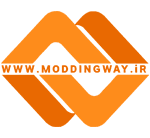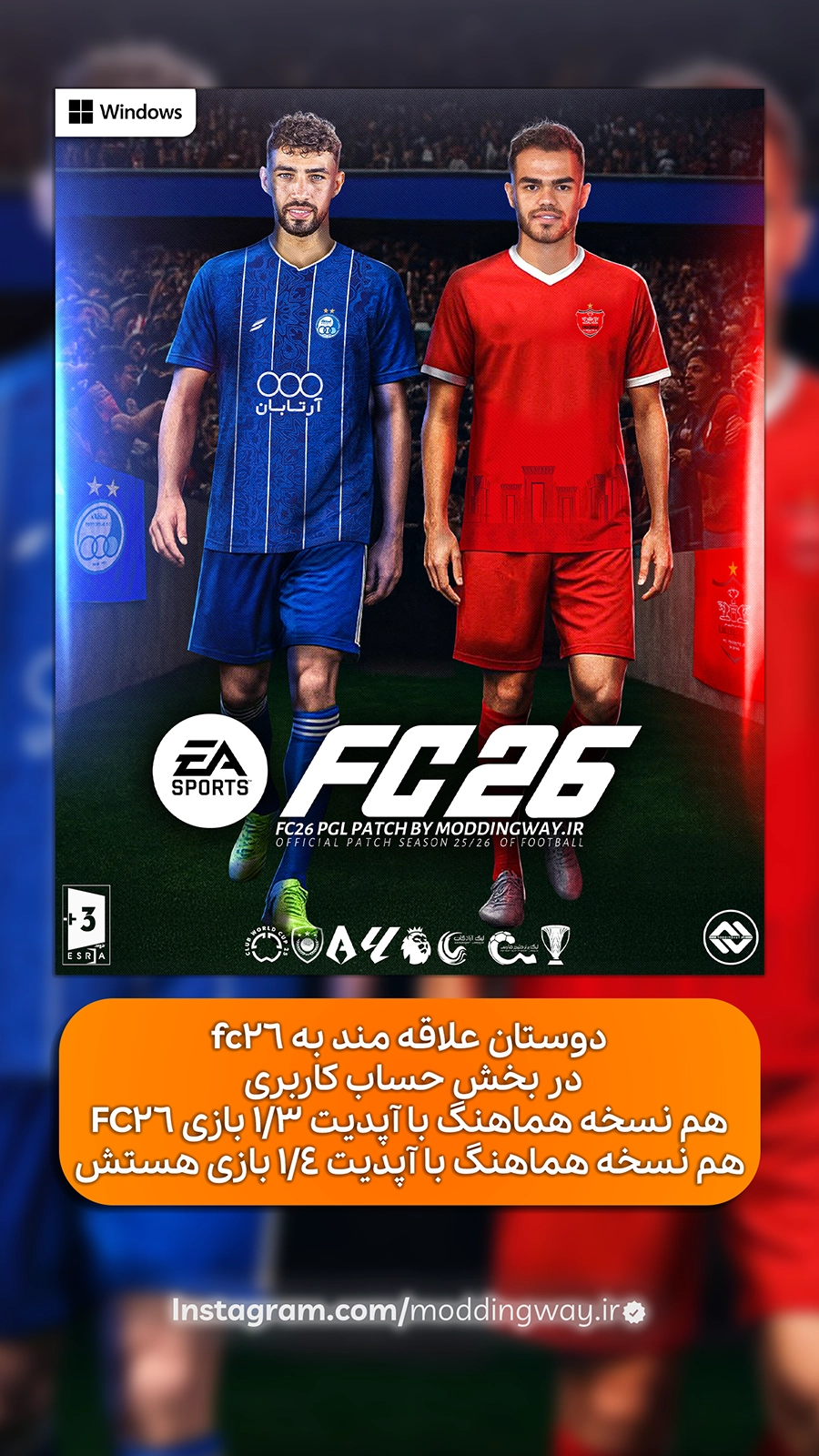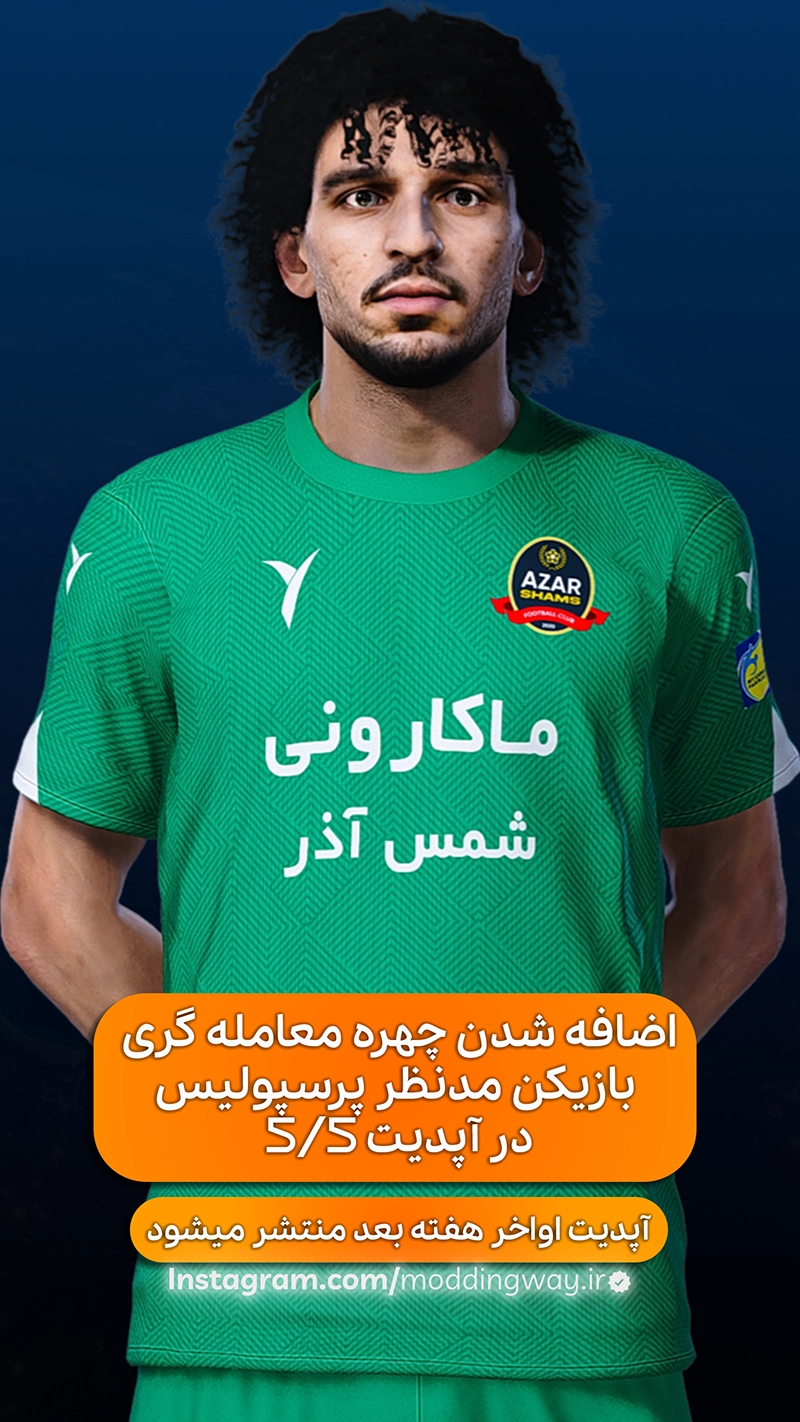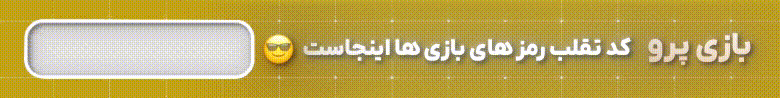- ویرایش PESPES Edit
- ویرایش FIFA و FCFIFA Edit
- ادیت ATS – ETSEuro Truck
- آموزشTutorial
- پچ لیگ برتر ایرانPGL Patch
- ویرایش اندرویدAndroid
دانلود نرم افزار Kit Studio v1.3.0 برای PES 2021 (اضافه کردن کیت در PES 2021)
دانلود نرم افزار Kit Studio برای PES 2021 که به تازگی ساخته شده است را میتوانید به صورت کامل و با حجم 12 مگابایت و با لینک مستقیم و به صورت رایگان از سرور دانلود سایت مودینگ وی دات آی آر دانلود کرده و طبق اموزش که در انتهای پست قرار دارد روی بازی خود نصب کرده و لذت ببرید.
PES 2021 Kit Studio 2021 v1.3.0
اطلاعات فایل
تاریخ انتشار : 27 بهمن ماه 1399
سازنده : Zlac
ورژن : v1.3.0
حجم : 12 مگابایت
قابلیت نصب در : بازی PES 2021 (لینک دانلود بازی)
رمز و منبع : moddingway.ir
ویژگی ها :
• هماهنگ با نسخه کامل بازی PES 2021
• هماهنگ با دیتاپک های PES 2021
• قابل استفاده در تمامی پچ های پی اس 2021
• قابلیت تغییر لباس (کیت) تمامی تیم های PES2021
• قابلیت اضافه کردن 10 لباس برای هر تیم در PES 2021
• قابلیت اصلاح رنگ یونیکالر کیت تیم های بازی PES 2021
• قابلیت اضافه کردن کیت جدید برای تیم جدید ساخته شده در PES 2021
• شامل ویژگی کلی :
Supports only PC files – console files are NOT supported directly (use multi-converter to convert your files from/to console formats)
kits per team configuration
kit types – normal, GK, CL (still available to choose, but won’t work in-game, due to removal of licensed Champions League mode)
kit icons
kit colors (for kit selection menu, etc.)
add/remove kits to team (up to 10 kits per team)
conversion of unlicensed team entries to licensed (e.g. to enable CL kits)
ability to delete unwanted unlicensed team entries (e.g. duplicated teams)
ability to add new team entries (e.g. for extra teams that you already created by yourself in Team.bin)
ability to delete licensed team entries via popup menu
saved .bin files are always zlib-compressed
improved team filtering by name – filter boxes now accept all characters (interpunction, characters with umlauts, carets, etc.)
filters accept team Id’s and team names
hex color-codes displayed in color pickers
export/import of individual licensed team entries via popup menu
mass csv export/import for all teams
colored mini-kit icons preview (based on PES 2015 kit icons – may not be 100% accurate for PES 2021)
ability to unlicense licensed team entries (two options – unlicensing of the unicolor entry only or unlicensing in both unicolor.bin and team.bin file) via pop-up menu
realUni .bin config files editing
preview of .ftex kit textures
synchronization of kit references between UniColor.bin and EDIT00000000 (from Unicolor to EDIT only) – semi-experimental option that may (or may not) solve the problems that appear when changes to kit distribution in UniColor do not show in-game because the game is already using EDIT00000000 file with different kit distribution.
ability to delete kits stored in EDIT00000000, that were created in Edit mode (two options – deletion of all edit mode kits per individual licensed team and global deletion of each and every edit mode kit available (on ‘Misc’ tab)) – another semi-experimental feature which may or may not solve the problems that appear because data in UniColor and EDIT00000000 are not ideally synchronized.
RefereeColor.bin support – adding more slots for referee kits and editing base colors for referee kits
TeamColor.bin support – editing team-related colors
Changing the .exe and data pack versions stored in EDIT00000000 file
One-Click synchronization of kit slots from UniColor.bin to EDIT00000000 for all teams – supplements the individual “Sync team_X to EDIT00000000” button on “Licensed UniColor entries” tab
Kit configs Export/Import – to/from .bin and .txt (kitserver) formats
Automated creation of UniformParameter.bin
Kitserver GDB support – default folders hierarchy, .txt map creation and optional export of .ftex textures
آموزش کار با نرم افزار :
به زودی …
مطالب مرتبط Related Posts
مطالب پربازدید سایتMost Viewed Posts
- آموزش اجرا رایگان FC26 هماهنگ با آپدیت جدید (تضمینی 100%😍) 60,262
- دانلود آپدیت رسمی FC26 | آپدیت 1.4.0 اف سی 26 منتشر شد 28,580
- نرم افزار ادیتور PES Editor 12.10 بازی PES 2021 + فارسی 26,617
- دانلود نرم افزار Live Editor 26.1.6 بازی FC26 – ابزار ادیت FC26 10,014
- پچ Next Season FC26 برای PES 2017 – آپدیت 1.1 9,840
- مینی پچ HANO Mini Patch 2026 V4 برای PES 2021 6,707
- پچ Next Season eFootball 26 برای PES 2017 – ورژن 1 6,449
- مینی پچ Next Season FC26 برای PES 2017 5,213
- پچ T99 v19 برای PES 2017 – فصل 2026-2025 914,087
- بازی eFootball 2026 برای کامپیوتر + آنلاکر بازی – آذر 1404 565,243
- پچ اسموک SP Football Life 2025 بازی PES 2021 + آپدیت 2.20 382,895
- دانلود بازی FIFA 23 کرک نهایی + پچ لیگ ایران 1405 363,046
- مگا فیس پک برای SP Football Life PES 2021 – ورژن 2026 288,504
- پچ Andri Patch V11 برای PES 2021 – فصل 2025 216,230
- پچ Next Season Patch 2026 FC25 V2 برای PES 2017 170,854
- پچ Next Season 2025 V8.4 برای PES 2017 146,370
پروژه های مودینگ ویModdingway Projects
پچ PGL V5 بازی PES 2021 نسخه PC - فصل 2025/26 (منتشر شد)
پچ PGL V5 بازی PES 2021 نسخه PS4 کپی خور - فصل 2025/26 (منتشر شد)
پچ PGL FIFA بازی FIFA 23 - فصل 2025/26 (منتشر شد)
پچ IPP 2025/2026 لیگ ایران و اروپا برای PES 2013 (منتشر شد)
پچ PGL FIFA بازی FC26 نسخه PC - فصل 2025/26 (منتشر شد)
اخرین نظراتLatest Comments
- میلاد مشکین در پچ BRFP برای FC 26
- میلاد مشکین در پچ FC 2026 Edition V1.1 برای PES 2017
- میلاد مشکین در پچ RZ-26 Patch برای PES 2017
- میلاد مشکین در پچ Next Season FC26 برای PES 2017 – آپدیت 1.1
- سعید در پچ کم حجم T99 V9.0 برای PES 2021 – فصل 2026-2025