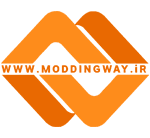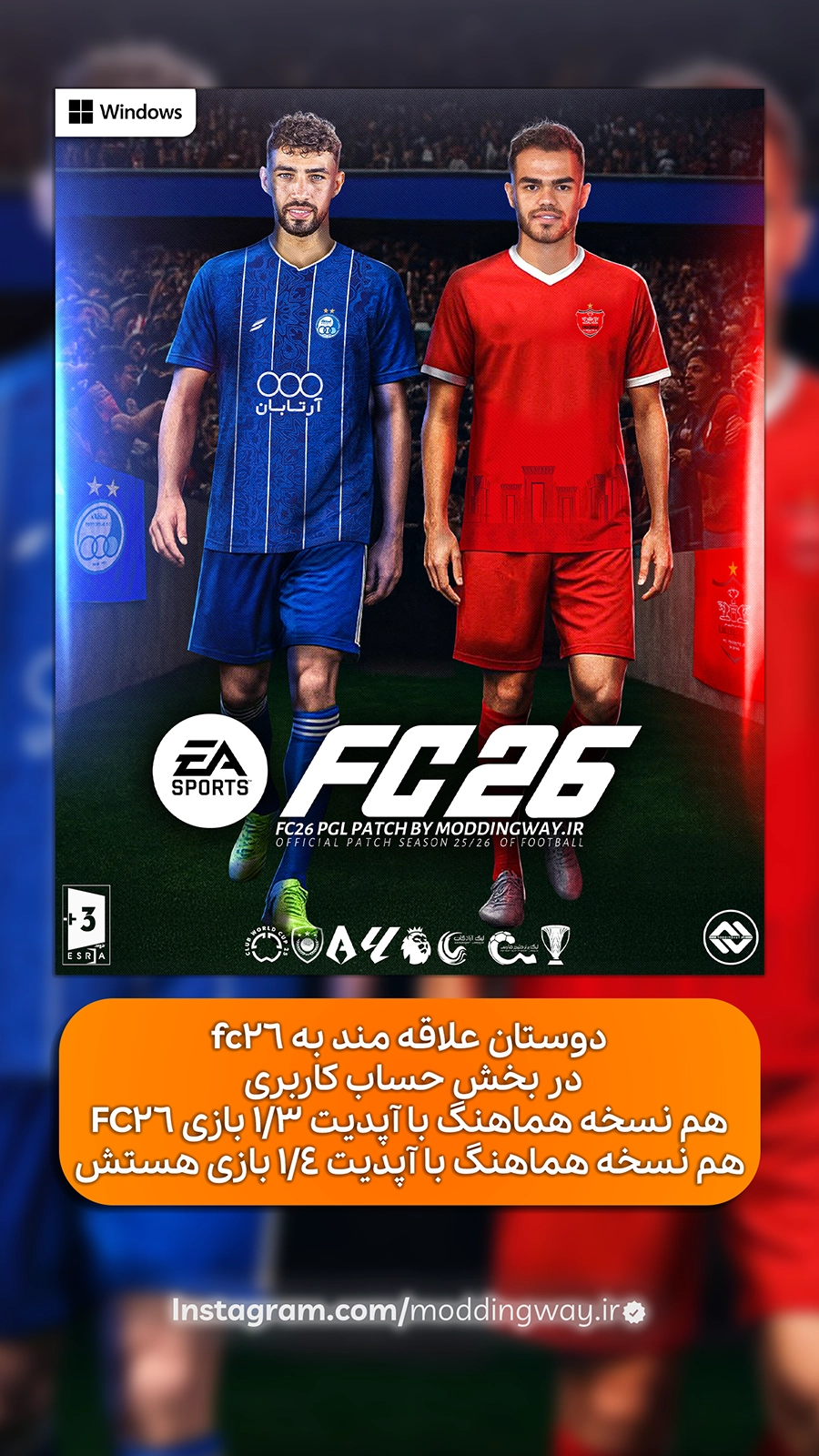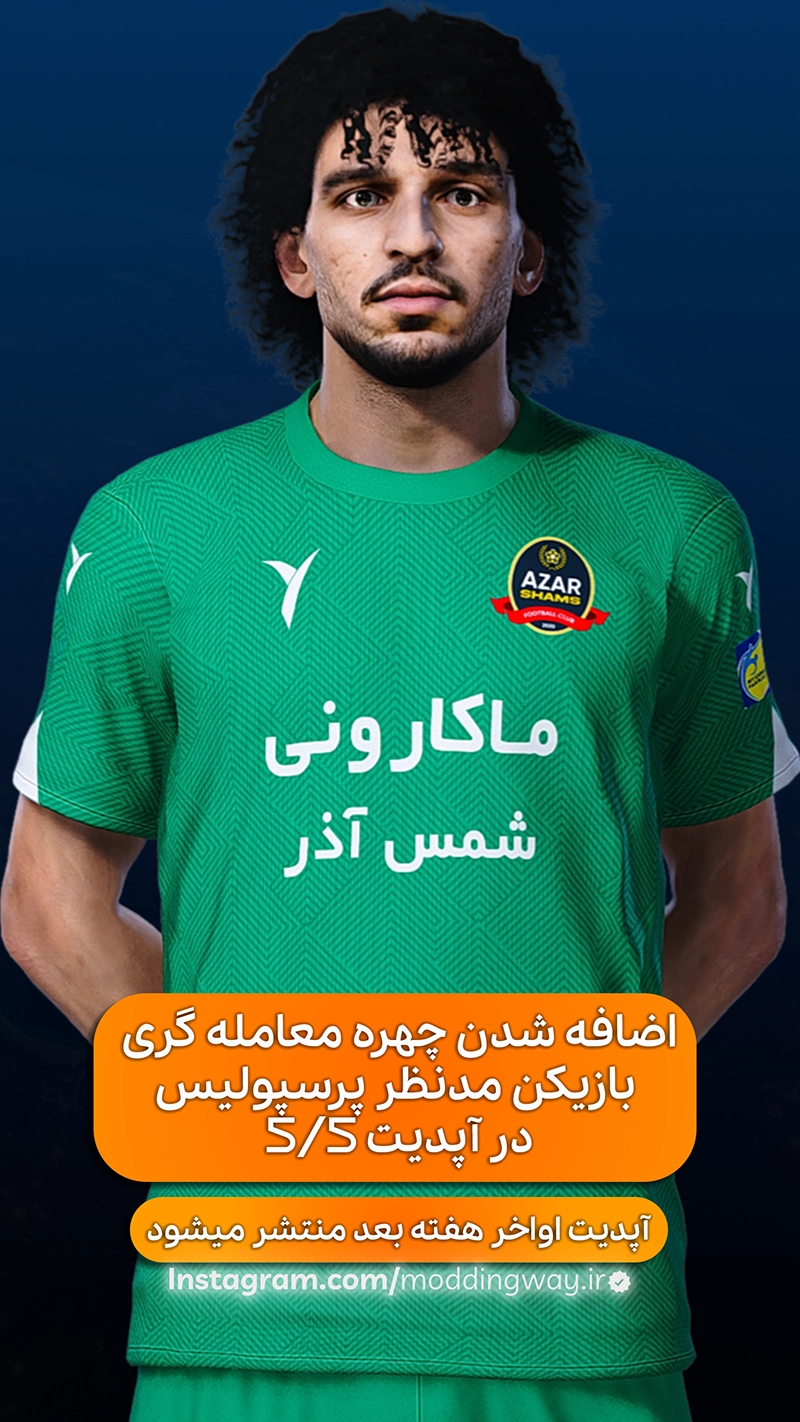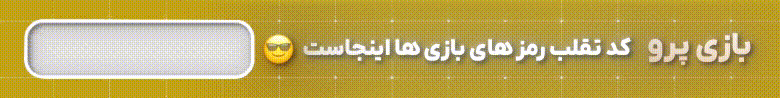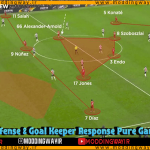- ویرایش PESPES Edit
- ویرایش FIFA و FCFIFA Edit
- ادیت ATS – ETSEuro Truck
- آموزشTutorial
- پچ لیگ برتر ایرانPGL Patch
- ویرایش اندرویدAndroid
دانلود Gameplay Mod v3 برای PES 2021 – نسخه جدید V3.5
دانلود Gameplay Mod v3 برای PES 2021 نسخه PC که به تازگی ساخته شده است را میتوانید با حجم 3.11 مگابایت و با لینک مستقیم و نیم بها و رایگان از سرور دانلود سایت مودینگ وی دات آی آر دانلود کرده و طبق اموزشی که در انتهای صفحه قرار دارد روی بازی خود نصب کنید و از ان لذت ببرید .
PES 2021 Gameplay Mod v3
اطلاعات :
تاریخ انتشار : 20 مهر + 30 شهریور ماه 1399
حجم : 281 کیلوبایت + 3.11 مگابایت
رمز عبور : moddingway.ir
سازنده : Lewpop
قابل نصب در : بازی PES 2021 ( لینک دانلود بازی )
ویژگی ها :
• قابل نصب در بازی PES2021 نسخه کامپیوتر
• هماهنگ با دیتاپک جدید PES 2021
• هماهنگ و قابل نصب در تمامی پچ های
• نسخه جدید V3.5 شامل :
the physics of the ball should be improved, and the processor became less powerful in capture and in the penalty area … Also made some changes to increase the CPU slightly better on short transfers. They still do too many long passes though
the AI can be a little passive at times
Major changes
Increased defense line height / retreat depth
A slight change in the minimum / maximum height of the line of defense reduced the distance between the defense and the midfield. I haven’t gotten too crazy at this point, these settings actually affect things like dribbling randomly
: Small changes in ball physics
Just made a couple of adjustments to slow the ball down a bit. This was done in order to reduce the amount of variation in gameplay between sessions
: Further Slowing of AI Growth
Made several adjustments so that the AI is more likely to move to the center of the field rather than directly towards the attacker. However, this is heavily influenced by tactics (for both teams), so teams can still be super direct depending on who and how you play
آموزش نصب :
Make a backup copy of your “dt18_all.cpk” file –
“Move the downloaded file “dt18_all.cpk” to the folder “DATA –
Play –
1- ابتدا فایل را دانلود کرده و از حالت فشرده خارج کنید.
2- سپس فایل که با فرمت CPK میباشد را در محل نصب بازی در پوشه download کپی کنید.
3- سپس نرم افزار DFL Generator.exe 2021 [ لینک دانلود ] را دانلود و از حالت فشرده خارج کرده و ان را اجرا کنید و ادرس پوشه download بازی و فایل dpfileist.bin که در پوشه دانلود قرار دارد را به ترتیب به نرم افزار بدهید.
4- سپس تیک فایل مربوطه را فعال کنید و دیتاپک را روی گزینه No DLC قرار دهید و در اخر گزینه Generate را انتخاب کنید و منتظر باشید تا پیغام موفقیت امیز یا Success را نمایش بدهد تا فایل روی بازی نصب بشود.
5- سپس بازی را اجرا کرده و از تغییرات لذت ببرید.
- اموزش ویدیویی نصب CPK جدید در PES2021 به زبان فارسی
مطالب پربازدید سایتMost Viewed Posts
- آموزش اجرا رایگان FC26 هماهنگ با آپدیت جدید (تضمینی 100%😍) 60,677
- دانلود آپدیت رسمی FC26 | آپدیت 1.4.0 اف سی 26 منتشر شد 28,776
- نرم افزار ادیتور PES Editor 12.10 بازی PES 2021 + فارسی 26,657
- پچ Next Season FC26 برای PES 2017 – آپدیت 1.1 10,296
- دانلود نرم افزار Live Editor 26.1.6 بازی FC26 – ابزار ادیت FC26 10,060
- مینی پچ HANO Mini Patch 2026 V4 برای PES 2021 7,181
- پچ Next Season eFootball 26 برای PES 2017 – ورژن 1 6,740
- مینی پچ Next Season FC26 برای PES 2017 5,448
- پچ T99 v19 برای PES 2017 – فصل 2026-2025 914,312
- بازی eFootball 2026 برای کامپیوتر + آنلاکر بازی – آذر 1404 565,418
- پچ اسموک SP Football Life 2025 بازی PES 2021 + آپدیت 2.20 383,166
- دانلود بازی FIFA 23 کرک نهایی + پچ لیگ ایران 1405 363,320
- مگا فیس پک برای SP Football Life PES 2021 – ورژن 2026 288,968
- پچ Andri Patch V11 برای PES 2021 – فصل 2025 216,265
- پچ Next Season Patch 2026 FC25 V2 برای PES 2017 171,026
- پچ Next Season 2025 V8.4 برای PES 2017 146,463
پروژه های مودینگ ویModdingway Projects
پچ PGL V5 بازی PES 2021 نسخه PC - فصل 2025/26 (منتشر شد)
پچ PGL V5 بازی PES 2021 نسخه PS4 کپی خور - فصل 2025/26 (منتشر شد)
پچ PGL FIFA بازی FIFA 23 - فصل 2025/26 (منتشر شد)
پچ IPP 2025/2026 لیگ ایران و اروپا برای PES 2013 (منتشر شد)
پچ PGL FIFA بازی FC26 نسخه PC - فصل 2025/26 (منتشر شد)
اخرین نظراتLatest Comments
- میلاد مشکین در پچ BRFP برای FC 26
- میلاد مشکین در پچ FC 2026 Edition V1.1 برای PES 2017
- میلاد مشکین در پچ RZ-26 Patch برای PES 2017
- میلاد مشکین در پچ Next Season FC26 برای PES 2017 – آپدیت 1.1
- سعید در پچ کم حجم T99 V9.0 برای PES 2021 – فصل 2026-2025