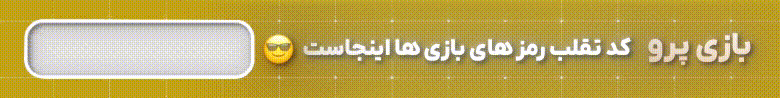مطالب منتشر شده امروز
- ویرایش PESPES Edit
- ویرایش FIFA و FCFIFA Edit
- ادیت ATS – ETSEuro Truck
- آموزشTutorial
- پچ لیگ برتر ایرانPGL Patch
- ویرایش اندرویدAndroid
ماد گرافیکی Player Dynamic Visual 2025 برای PES 2021
هم اکنون ماد گرافیکی Player Dynamic Visual 2025 برای PES 2021 را در اختیار شما قرار داده ایم که میتوانید با لینک رایگان و مستقیم از سرور دانلود سایت مودینگ وی دات آی آر به راحتی میتوانید اقدام به دانلود کنید و از نصب آن روی بازیتان لذت ببرید.
PES 2021 New Player Dynamic Visual Mod 2025
اطلاعات :
تاریخ انتشار : 24 آبان ماه 1403
حجم : 465.3 مگابایت
رمز عبور : moddingway.ir
سازنده : minhanh158
قابل نصب در : بازی PES 2021 ( لینک دانلود بازی )
ویژگی ها :
• کیفیت عالی
• قابل نصب در بازی PES2021 نسخه کامپیوتر
– New Global Model: slimmer body, more natural shoulder, realistic grip sox texture.
– Special model assigned to specific players. You can see the list of assignments below, though it may not be fully enough as I forgot to write down some of them.
– SEE FULL LIST OF ASSIGNMENTS HERE
– Graphical artifact bugs in the previous mod are now fixed.
– And the most important thing: many players now would change their appearance/kit style between matches (I intended to write a list of them, but sorry I’m too lazy now. Some names I can remember: Darwin Nunez, Vinicius, Mbappe, Yamal, Raphinha, Taremi, Reece James, Joao Felix…and many more). At the moment most of them are changing their socks length, except De Paul – I already included some variations of his face, with different hairstyle, you can play some matches with Atletico and see it
آموزش نصب :
!نمیباشد CPK نکته: این ماد از طریق سایدر نصب میشود و به صورت
Many people have trouble installing this kind of mod. So I’ll try to make it as easy as possible.
1. MANDATORY: Disable all other model/accessories mod. You should also disable all special model players if you already have some. I developed the mod base on another model & accessories mod, and it may conflict with the mod that other modder use.
2. Download & extract my New Player Model.rar.
3. Go to Hook folder, copy everything (the “PES21_Hook” folder and 2 files: “dinput8.dll” & “PES21_Hook.dll”) to your main game directory (this is to enable leg tattoo).
4. Copy your Edit File to PES21_Hook folder
5. Go to Sider folder, copy everything (livecpk & modules) to where you locate your Sider.
6. Write these in Sider.ini. I think it should work regardless the position, but to be sure, just write all the “cpk.root” line above every other “cpk.root” line in your Sider.ini. The kitglobal.lua & Dynamic_Player_Visual.lua module line can go anywhere.
cpk.root = “.\livecpk\Add-On\Arm e Thigh”
cpk.root = “.\livecpk\Add-On\New Model_Global”
cpk.root = “.\livecpk\Add-On\New Model_Special\Extra Curved Legs”
cpk.root = “.\livecpk\Add-On\New Model_Special\Grip Socks_Extra Long”
cpk.root = “.\livecpk\Add-On\New Model_Special\Grip Socks_Long”
cpk.root = “.\livecpk\Add-On\New Model_Special\Shirt_Baggy”
cpk.root = “.\livecpk\Add-On\New Model_Special\Shirt_Out”
cpk.root = “.\livecpk\Add-On\New Model_Special\Shirt_Tucked In”
cpk.root = “.\livecpk\Add-On\New Model_Special\Shorts_Baggy”
cpk.root = “.\livecpk\Add-On\New Model_Special\Shorts_Shorter”
cpk.root = “.\livecpk\Add-On\New Model_Special\Socks_Force Long”
cpk.root = “.\livecpk\Add-On\New Model_Special\Socks_Force Normal”
cpk.root = “.\livecpk\Add-On\New Model_Special\Socks_Force Short”
cpk.root = “.\livecpk\Add-On\New Model_Special\Socks_HolesxMoiduran”
cpk.root = “.\livecpk\Add-On\New Model_Special\Socks_Mid-High”
cpk.root = “.\livecpk\Add-On\New Model_Special\Socks_Mid-Low”
cpk.root = “.\livecpk\Add-On\New Model_Special\Wrist Tape_Longer”
cpk.root = “.\livecpk\Add-On\New Model_Special\xMoiduran_Special Body”
cpk.root = “.\livecpk\Add-On\New Model_Special\xReferee”
lua.module = “Add-On\Dynamic_Player_Visual.lua”
lua.module = “kitglobal.lua”
And that’s it. You can enjoy the game now.
مطالب پربازدید سایتMost Viewed Posts
- مگا فیس پک برای SP Football Life PES 2021 – ورژن 2026 270,964
- پچ لیگ برتر ایران + آزادگان برای FIFA 23 فصل 1404/1405 68,481
- بازی اسموک SP Football Life 2026 بازی PES 2021 + آپدیت 1.4 60,834
- آموزش اجرا رایگان FC26 – کرک FC26 (تضمینی 100%😍) 46,590
- دانلود آپدیت رسمی FC26 | آپدیت 1.3.0 اف سی 26 منتشر شد 23,021
- پچ FC 2026 Edition V1.0 برای PES 2017 7,676
- کیت پک National Teams World Cup 2026 برای PES 2021 5,676
- فیس Guglielmo Vicario برای PES 2021 – آپدیت 9 آذر 1404 464
- بازی eFootball 2026 برای کامپیوتر + آنلاکر بازی – آذر 1404 560,199
- دانلود بازی FIFA 23 کرک نهایی + پچ لیگ ایران 1405 354,075
- مگا فیس پک برای SP Football Life PES 2021 – ورژن 2026 270,964
- پچ لیگ برتر ایران + آزادگان برای FIFA 23 فصل 1404/1405 68,481
- بازی اسموک SP Football Life 2026 بازی PES 2021 + آپدیت 1.4 60,834
- پچ ویرچوارد VirtuaRED Patch v10 بازی PES 2021 – فصل 2026 48,979
- آموزش اجرا رایگان FC26 – کرک FC26 (تضمینی 100%😍) 46,590
- دانلود پک BallServer V58 برای PES 2021 – توپ فصل 2025/26 46,394
- پچ T99 V18 برای PES 2017 – فصل 2025 899,089
- بازی eFootball 2026 برای کامپیوتر + آنلاکر بازی – آذر 1404 560,199
- پچ اسموک SP Football Life 2025 بازی PES 2021 + آپدیت 2.20 372,309
- دانلود بازی FIFA 23 کرک نهایی + پچ لیگ ایران 1405 354,075
- مگا فیس پک برای SP Football Life PES 2021 – ورژن 2026 270,964
- پچ Andri Patch V11 برای PES 2021 – فصل 2025 214,566
- پچ Next Season Patch 2026 FC25 V2 برای PES 2017 162,756
- پچ Next Season 2025 V8.4 برای PES 2017 143,265
پروژه های مودینگ ویModdingway Projects
پچ PGL V5 بازی PES 2021 نسخه PC - فصل 2025/26
پچ PGL V5 بازی PES 2021 نسخه PS4 کپی خور - فصل 2025/26
پچ PGL FIFA بازی FIFA 23 - فصل 2025/26
پچ IPP 2025/2026 لیگ ایران و اروپا برای PES 2013
پچ PGL FIFA بازی FC26 نسخه PC - فصل 2025/26
اخرین نظراتLatest Comments
- عباس گماری در فیس Michael Olise برای PES 2017 – آپدیت 11 آذر 1404
- عباس گماری در فیس Ali Daei برای PES 2017
- عباس گماری در بازی اسموک SP Football Life 2026 بازی PES 2021 + آپدیت 1.4
- عباس گماری در بازی اسموک SP Football Life 2026 بازی PES 2021 + آپدیت 1.4
- عباس گماری در پچ NTM Supreme برای FC 26 – آپدیت 1.2.1