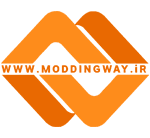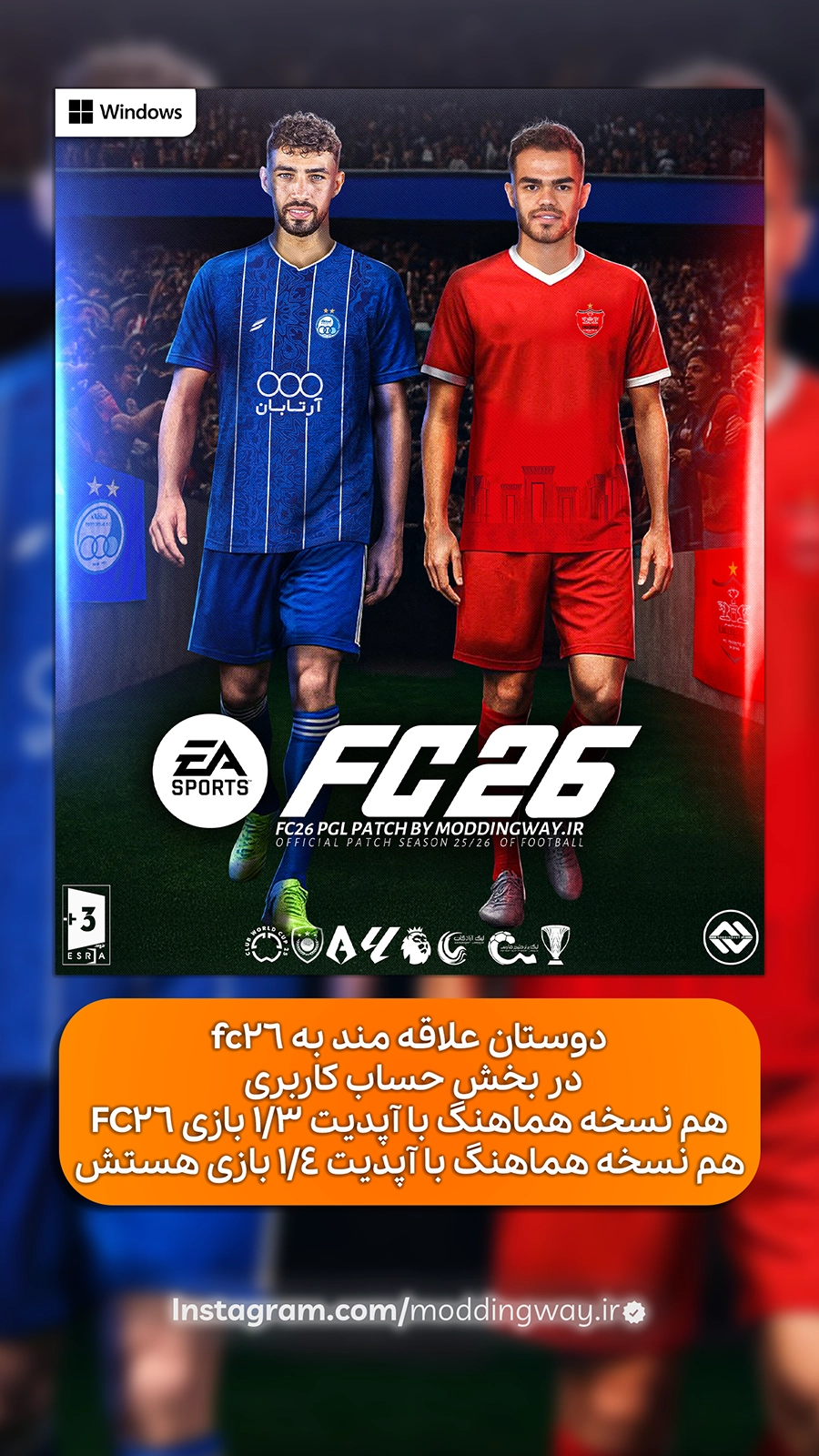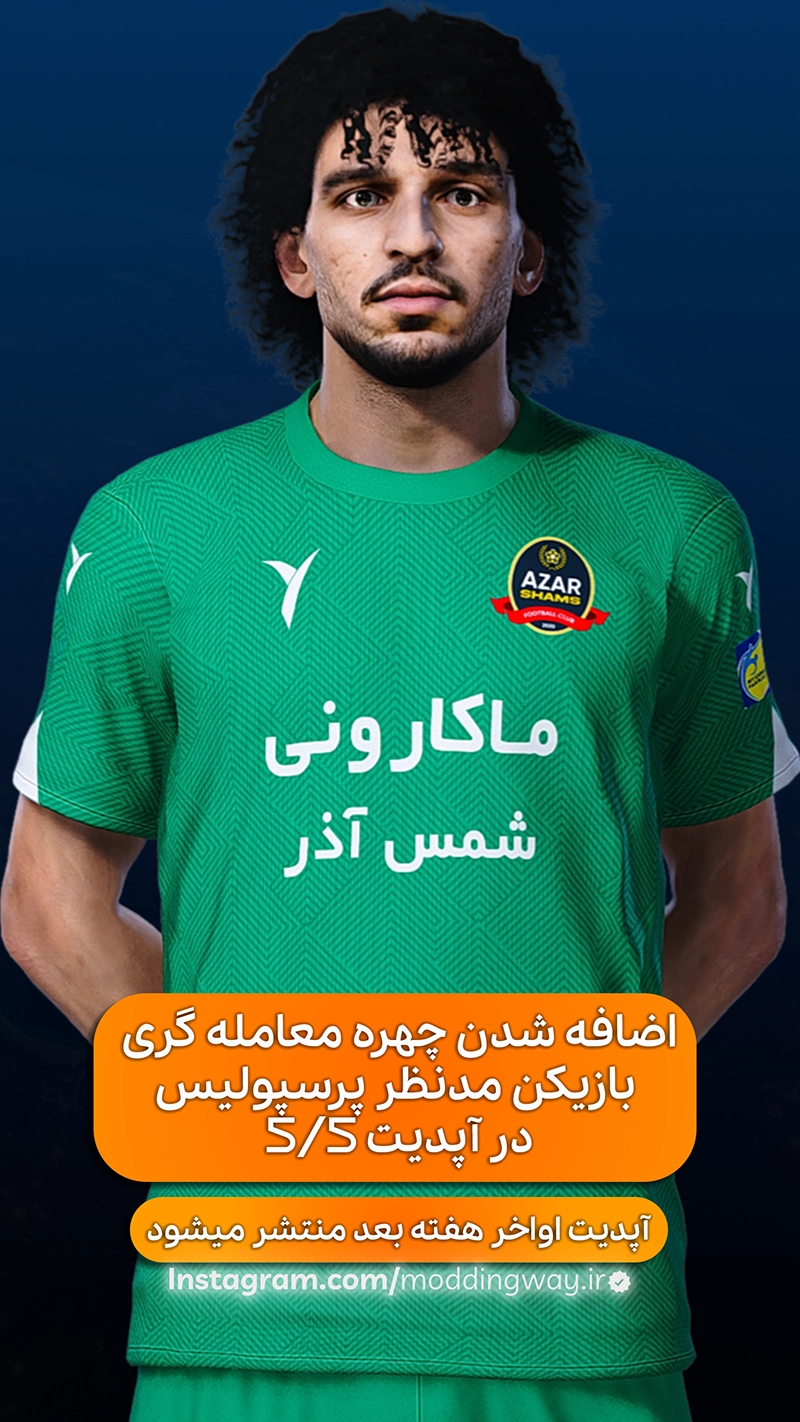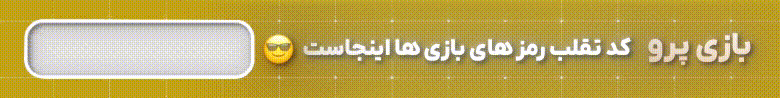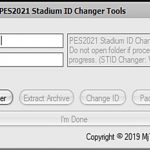- ویرایش PESPES Edit
- ویرایش FIFA و FCFIFA Edit
- ادیت ATS – ETSEuro Truck
- آموزشTutorial
- پچ لیگ برتر ایرانPGL Patch
- ویرایش اندرویدAndroid
دانلود ابزار ML Coach Tool v1.0 برای PES 2020 – تغییر مربی مسترلیگ PES 2020
دانلود ابزار ML Coach Tool v1.0 برای PES 2020 نسخه PC که به تازگی ساخته شده است را میتوانید با حجم 23 مگابایت و با لینک کاملا مستقیم و رایگان از سرور های دانلود سایت مودینگ وی دات آی آر دانلود کرده و طبق اموزشی که در انتهای صفحه قرار دارد روی بازی خود نصب کنید و از ان لذت ببرید.
eFootball PES 2020 ML Coach Tool v1.0 By Mfz69
اطلاعات :
تاریخ انتشار : 3 مهرماه 1398
حجم : 23 مگابایت
رمز عبور : moddingway.ir
سازنده : Mfz69
قابل نصب در : بازی PES 2020 (لینک دانلود بازی)
ویژگی ها :
– هماهنگ با نسخه اورجینال و کرک شده PES 2020
– تغییر مربی تیم خود در مسترلیگ به راحتی با استفاده از این نرم افزار
آموزش کار با ابزار ML Manager V1.0 :
What exactly does the tool do?
– Download tool for all fake players
– When you add a fake player as a manager, the tool turns the fake player into a real player and then into a major league manager
– Finally, if the player is associated with the team, he will be removed from.
– The managers of the master league are hidden players, even if you included the “Classic players” in the master league.
Notes :
– Auto Unzlib / Zlib files tool (thanks to @Devil Cold52 for the code)
– You can download Default / Modified .bins
– When you select “Download added managers”, the tool will take + 4 minutes to compare and search for trainers by files, so there is no waiting is a problem, I think.
– The tool will give you the identifier of the added manager to link the faces
– The Files folder contains the latest .bin files from Live Update.
– After completing everything and want to check the game, you have 2 options:
– Make cpk from CPK in the Tool folder
– Copy the files to your Sider “LiveCpk”.
Manual :
1. Open the program (if you have problems with permissions, open the program as administrator)
2. Focus on this, please :
– If you want to gain time and your only goal is to add trainers, you just don’t need to check “Download added managers”, and the tool will not load already added managers, but when you add a new manager, it will be respect the order of all of them. !
– If you want to view and change an already added manager, you need to check “Download added managers”, and the tool will load already added managers.
3. If you want to add a new manager, click the “ADD” button
4. Select the new added manager in list No. 2
5. Make changes and click “APPLY”.
Notes for the tutorial (to avoid some problems) :
– Required files (player.bin / playerassignment.bin / specialplayerassignment.bin / playerappearance.bin)
– If you want to add several trainers at the same time:
– Add one trainer
– Change the trainer’s settings and click “APPLY”
– Then add another trainer
– After change the coach do not come back to change it again, just re-open the program and do it
– Finally, just take your time adding trainers and make a plan if you want to add a lot and don’t forget to complete all the steps and everything will be fine.
To-do list :
– Unlock additional appearance settings (head size / eye color, etc.) ✗
– Import the created player into the manager from EDIT.bin ✗
– When you are finished, close the program “it will zlib files and clear the cached files).
مطالب مرتبط Related Posts
مطالب پربازدید سایتMost Viewed Posts
- آموزش اجرا رایگان FC26 هماهنگ با آپدیت جدید (تضمینی 100%😍) 66,825
- دانلود آپدیت رسمی FC26 | آپدیت 1.4.3 اف سی 26 منتشر شد 32,616
- ماد آنلاکر Licensed Serie A Teams برای FC 26 2,196
- ماد آنلاکر Unlock All برای FC 26 1,930
- ماد کیت پک Ultimate 25-26 برای FC 26 1,566
- ماد فیس پک Collection برای FC 26 – ورژن 5 1,323
- ماد آنلاکر Edit Player Manager برای FC 26 1,103
- ماد بوت پک Artisan برای FC 26 – ورژن 38.1 955
- آموزش اجرا رایگان FC26 هماهنگ با آپدیت جدید (تضمینی 100%😍) 66,825
- دانلود آپدیت رسمی FC26 | آپدیت 1.4.3 اف سی 26 منتشر شد 32,616
- پچ Next Season eFootball 26 برای PES 2017 – آپدیت 1.1 13,814
- مینی پچ Next Season FC26 برای PES 2017 – آپدیت 1.1 8,151
- مینی پچ Next Season eFootball 26 برای PES 2017 – آپدیت 1.1 6,809
- نرم افزار FIFA Mod Manager برای FC 26 3,641
- پچ BRFP برای FC 26 3,132
- نرم افزار ویرایش FC 26 – ابزار FIFA Editor Tool 2,353
- پچ T99 v19 برای PES 2017 – فصل 2026-2025 916,987
- بازی eFootball 2026 برای کامپیوتر + آنلاکر بازی – آذر 1404 566,879
- پچ اسموک SP Football Life 2025 بازی PES 2021 + آپدیت 2.20 386,149
- دانلود بازی FIFA 23 کرک نهایی + پچ لیگ ایران 1405 366,001
- مگا فیس پک برای SP Football Life PES 2021 – ورژن 2026 294,126
- پچ Next Season Patch 2026 FC25 V2 برای PES 2017 172,735
- پچ Next Season 2025 V8.4 برای PES 2017 147,478
- دانلود پچ eFootball HANO V3.0.0 برای PES 2021 – فصل 2026-2025 129,187